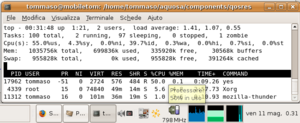|
|
Documentation
Install instructions for aquosa-qosres
Please, adapt the following to the versions that you actually download.
- Be sure you have gcc 4.1 and make 3.81. Both FedoraCore 6 Zod
and Ubuntu 7.04 Feisty already install such versions
- Kernel set-up
- Download the sources for one of the supported kernel versions
and the corresponding patch available from the kernel-patches
package. Then uncompress the kernel and apply the patch.
For example:
$ tar -xjf linux-2.6.17.4.tar.bz2
$ cd linux-2.6.17.4
$ patch -p1 < ../linux_2.6.17.4-2.6.17.4-gs-2.patch
- Configure the kernel by disabling SMP support, enabling the
Processor Type / Generic Scheduler
feature, setting HZ to the highest available value, enabling fully
preemptable kernel, and ensuring disable of any spinlock-related
kernel debugging option. Then, compile, install and reboot with the
new kernel. If the new kernel does not boot at all, try generating
a new initrd file through mkinitrd or mkinitramfs
$ mkinitramfs -o /boot/initrd.img-2.6.17.4-gs-2 2.6.17.4-gs-2
then reference the initrd file in the /boot/grub/menu.lst file and reboot.
- Download the aquosa-qosres sources archive, uncompress it and configure
it through (adapt the pathnames to the ones that you actually use):
$ tar -xzf aquosa-qosres-0.5.2.tar.gz
$ cd aquosa-qosres-0.5.2
$ ./configure \
--with-kernel-sources=/usr/src/linux-2.6.17.4-gs-2 \
--prefix=/usr/local/aquosa
Then, compile and install the components:
$ make && sudo make install
Using aquosa-qosres
- Start the aquosa-qosres service:
$ sudo /usr/local/aquosa/etc/init.d/aquosa-qosres start
- Wrap a yes program within a server with half bandwidth and verify it occupies half CPU (see screenshot):
$ /usr/local/aquosa/bin/qres-wrap 10000 0 20000 \
/usr/bin/yes > /dev/null &
$ top
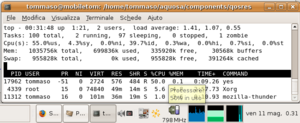
|
|